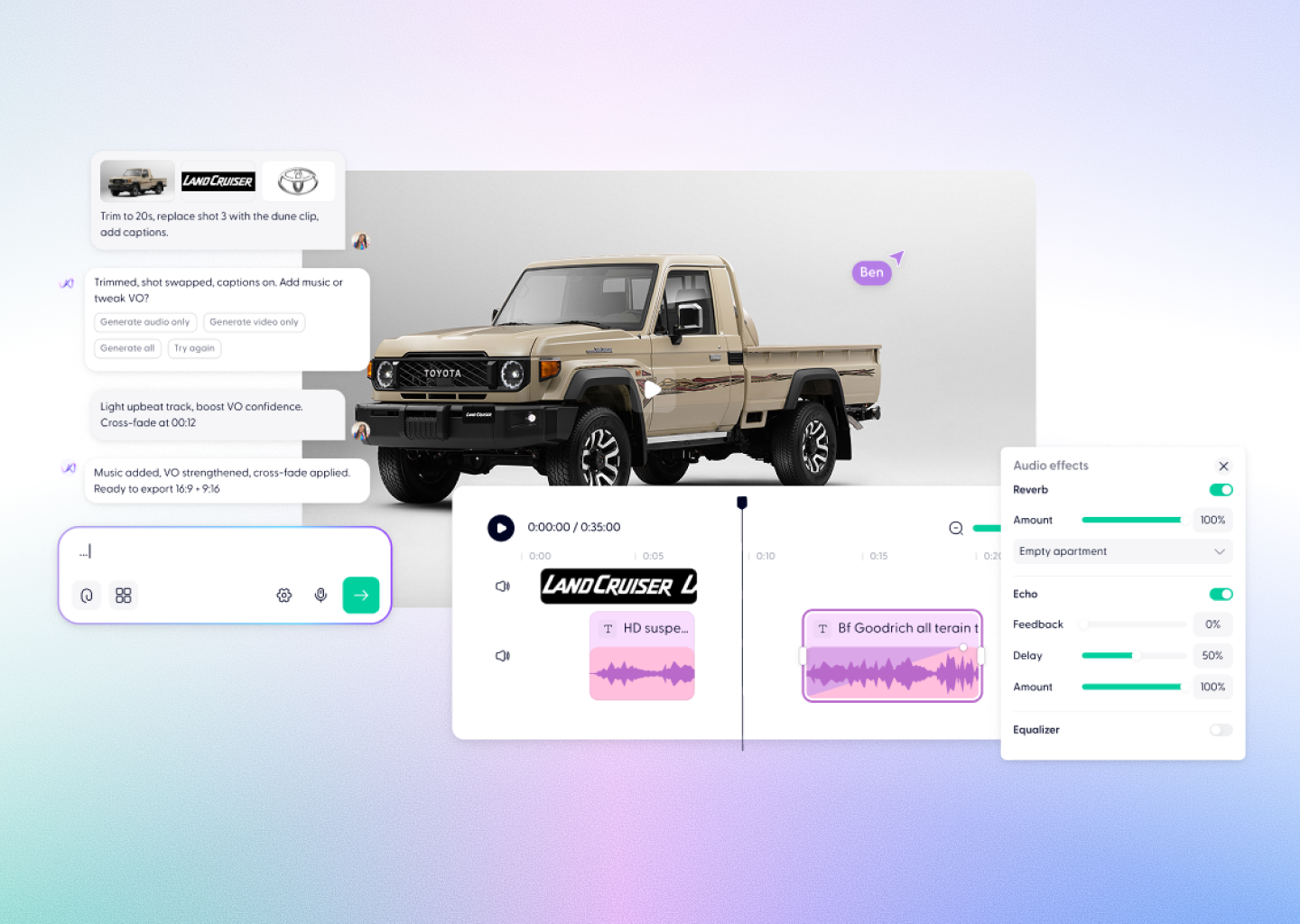podcast generator

























































It’s an all-in-one tool that turns your ideas, scripts, or notes into fully-produced podcast episodes. From AI-generated scripts and lifelike voiceovers to music, sound effects, and team collaboration—everything happens in one place.

Yes! You can repurpose blog posts, marketing copy, or internal docs into audio. Just paste your text or prompt the AI assistant, and Wondercraft helps you transform it into a professional-sounding podcast episode.

Not at all. Our timeline editor is built for everyone—from first-timers to audio pros. You can drag and drop voice clips, music, and effects with zero technical know-how.

Yes! Wondercraft offers a growing library of hyper-realistic AI voices in various tones, accents, and styles. You can also upload your own voice for a more personal touch.

Definitely. Wondercraft supports multiple languages, making it easy to create global-friendly audio content.

Yes. Wondercraft lets you invite collaborators, collect feedback, and manage approvals—all within the platform.

Yep. You can try Wondercraft’s AI Podcast Generator for free and explore most of the key features without entering payment details.

Just a few minutes. Once your script is ready, you can generate audio, fine-tune it, and export it quickly—no need to spend hours editing.

Absolutely. You get access to royalty-free music and sound effects, plus an AI SFX Generator to add the perfect audio touch.