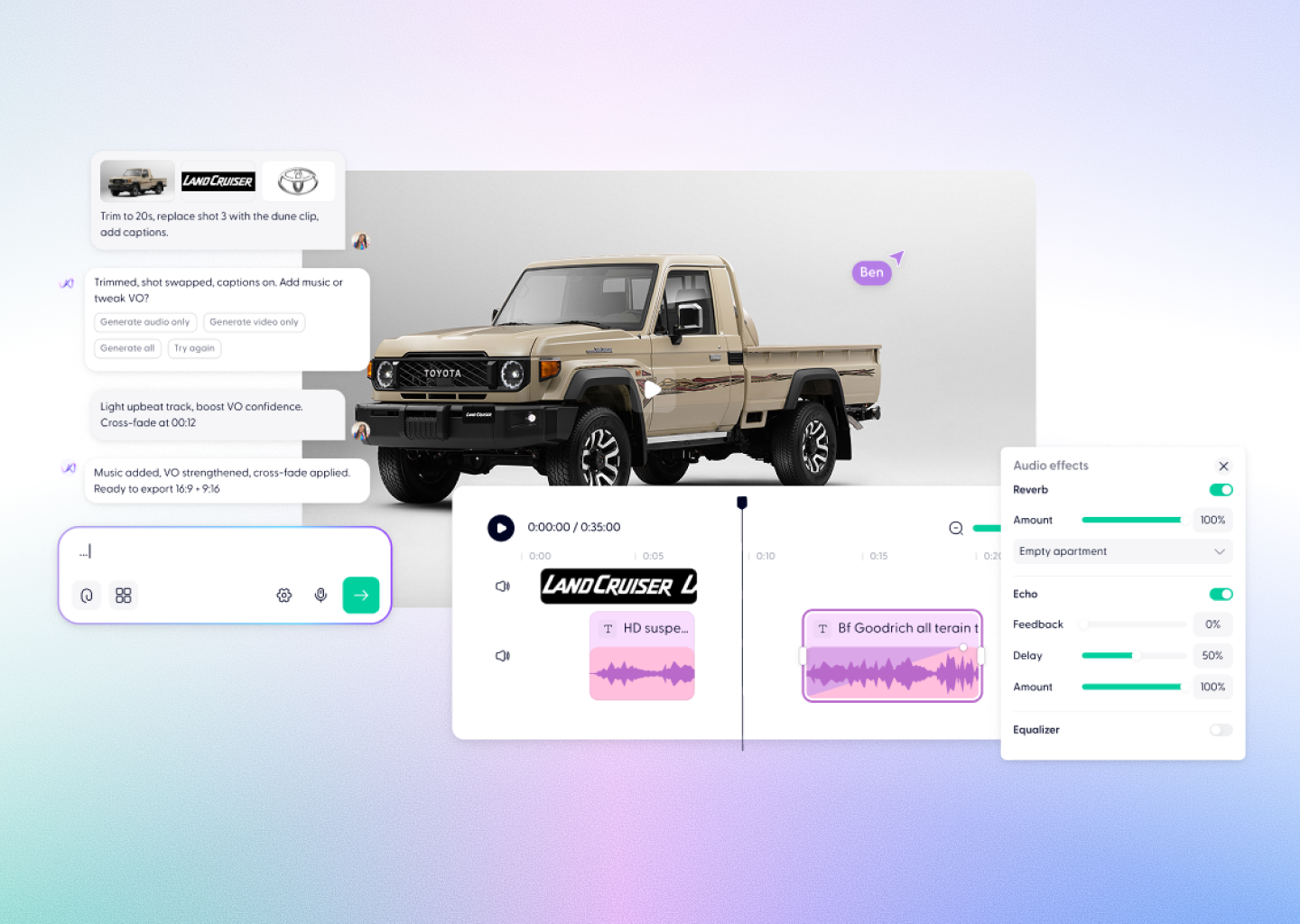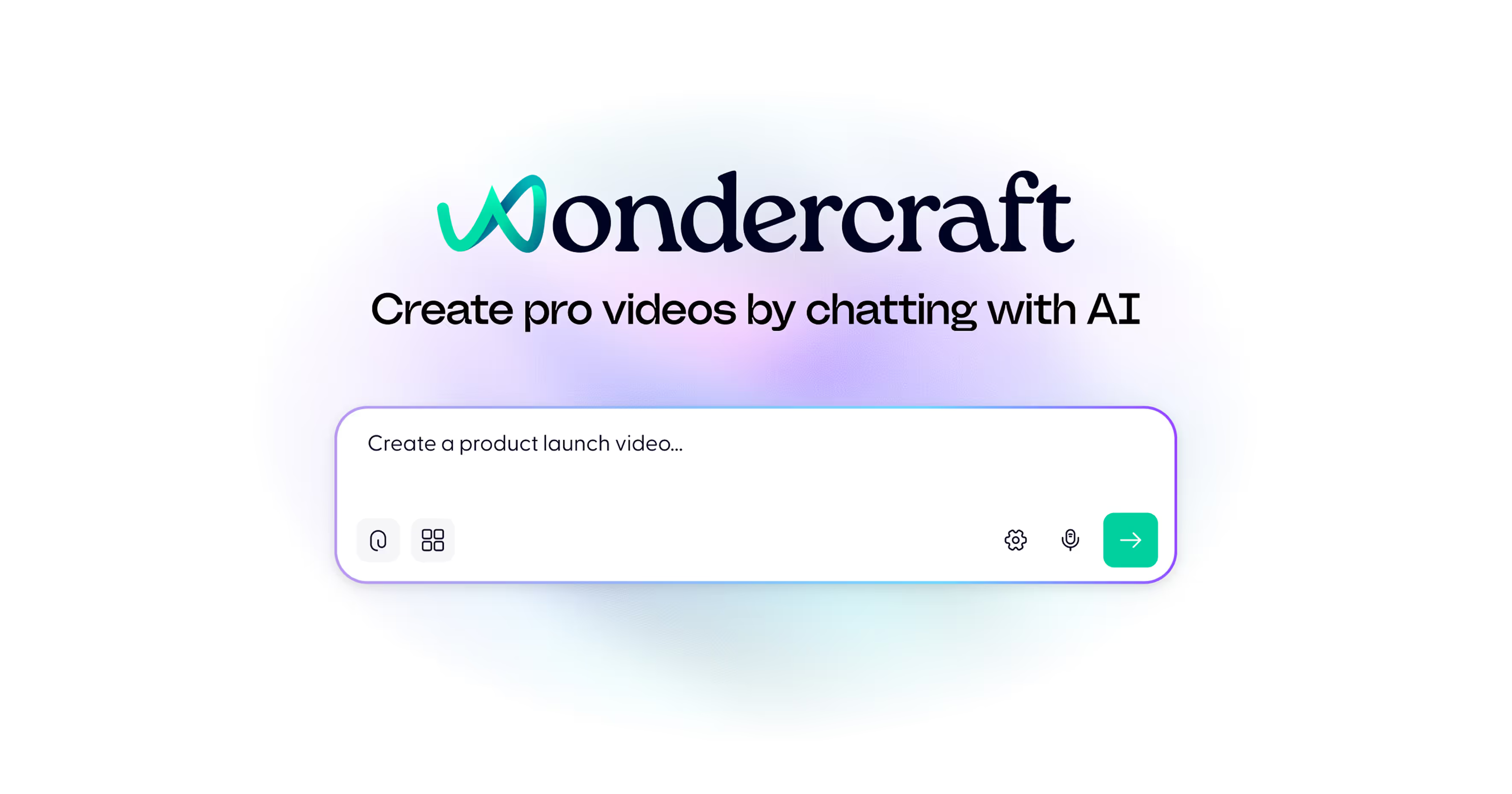Not long ago, “using AI for content” meant trying out a text generator and hoping it didn’t sound robotic.
Now, every stage of production — from concept to finished video — can be handled by AI.
Writers are storyboarding with prompts. Designers are generating visuals in seconds. Audio engineers are using cloned voices instead of studios. And editors are building full campaigns without ever opening a timeline.
But with hundreds of tools and models launching every month, the real question is no longer what AI to use.
It’s how to make them work together.
The new creative stack
The modern creator or marketing team now runs on a four-part AI studio stack:
- Text generation and ideation
- Image and visual creation
- Audio and voice production
- Video generation and editing
Add a fifth layer — AI productivity and orchestration — and you’ve got the complete creative operating system of 2025.
Let’s break it down.
1. Text generation and ideation
Everything starts with an idea. And today, writing tools like ChatGPT, Claude, and Gemini have become creative partners.
They brainstorm scripts, outlines, marketing copy, and ad concepts faster than human teams can brief them.
But the problem? These tools stop at words. You’re left exporting text, pasting it somewhere else, and rebuilding your flow from scratch.
That’s why Wondercraft integrates text generation into the creative process itself.
Inside Wondercraft Studio, Wonda doesn’t just write — it directs. You can refine your concept, draft a script, and immediately turn it into voice, image, or video, all in one place.
It’s what happens when ideation isn’t a step — it’s a conversation.
2. Image and visual creation
The AI image world exploded with Midjourney, Flux, Kling, and PixVerse, each excelling in different areas:
- Midjourney dominates in aesthetic control and lighting.
- Flux models push realism and motion-readiness.
- Kling and PixVerse focus on cinematic continuity — turning stills into moving shots.
But even the best of them lack something essential: context.
They create beautiful single frames, but don’t inherently know what project you’re working on — or how that image connects to your script or audio.
That’s where Wonda changes the game.
Upload or describe your visual once, and Wondercraft uses it as a reference across the whole production flow — keeping your look, lighting, and identity consistent whether you’re generating a storyboard, a clip, or a full talking scene.
It’s not “image generation.”
It’s visual direction.
3. Audio and voice production
Once your story has visuals, it needs a voice.
Tools like ElevenLabs V3, Play.ht, and OpenAI TTS deliver natural-sounding speech. But Wondercraft goes further — it lets you create, clone, and direct that voice, all within the same studio.
Wonda understands pacing, emotion, and delivery.
You can tell it:
“Make this line warmer.”
“Add excitement to the ending.”
“Use my cloned voice for the intro.”
No exporting. No manual editing. Just creative control through conversation.
It’s how podcast hosts, educators, and brands now build distinct, human-like audio identities — without the human bottleneck.
4. Video generation and editing
Video is where all these layers converge.
Until recently, creators had to juggle tools like Runway Gen-3, Pika 1.5, and Veed Fabric to bring motion to life. Each tool shines individually:
- Runway offers cinematic realism.
- Pika enables creative animation.
- Veed Fabric turns images into talking heads.
But none of them connect your entire workflow.
That’s why Wondercraft rebuilt video from the ground up — not as another generator, but as the hub for all the others.
Inside the Wondercraft Editor, Wonda acts as a creative director. It takes your text, image, and audio assets — no matter the source — and assembles them into full professional videos.
Cut, trim, animate, design, caption, and render — all by chatting.
This is the “AI studio stack” realized: everything, talking to everything else.
5. Productivity and orchestration tools
No studio is complete without the glue that holds it all together.
Tools like Notion AI, Gamma, Perplexity, and Miro Assist keep teams aligned, automate research, and manage creative chaos.
But at some point, every idea still has to become a thing you can see and hear.
And that’s where all roads lead back to Wondercraft Studio — the layer that turns planning into production.
Instead of a collection of disconnected tools, Wondercraft acts as the creative control center:
- Integrated chat and generation via Wonda
- Support for top-tier image, audio, and video models
- Export-ready media for ads, explainers, learning, and storytelling
In other words, the last step of every creative process finally lives in one place.
Why one studio matters
Having 10 best-in-class tools is great.
But the future isn’t about having more tools — it’s about having one intelligent studio that understands your intent.
When your text, visuals, and audio exist in the same ecosystem, you stop worrying about compatibility and start focusing on creativity.
That’s why Wondercraft is designed not just as a product — but as an AI studio stack built around conversation.
A space where Wonda understands your tone, remembers your visuals, and directs your next move.
Try it in Wondercraft Studio: Turn your ideas into images, voices, and full videos — all by chatting with AI.
Wonda orchestrates your creative stack so you can focus on storytelling, not stitching tools together.